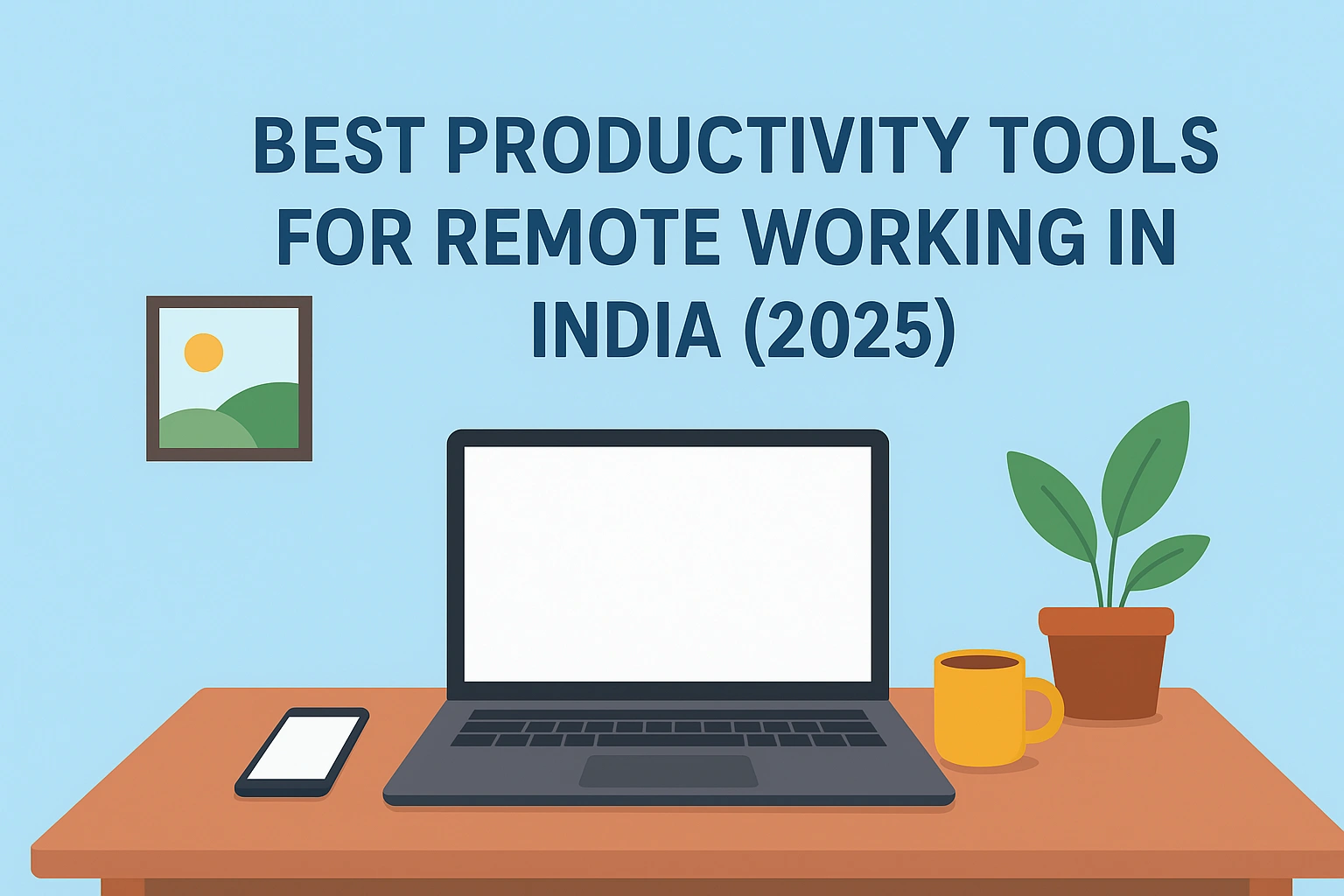🏠 परिचय: Work From Home की नई हकीकत
2020 के बाद से “Work from Home” सिर्फ एक ट्रेंड नहीं, बल्कि ज़िंदगी का हिस्सा बन चुका है। भारत में लाखों लोग अब remote working को अपना चुके हैं — चाहे वो freelancers हों, digital marketers, content creators, या students.
लेकिन घर से काम करने के साथ एक बड़ी दिक्कत आती है — focus और productivity बनाए रखना। इसी वजह से Best Productivity Tools for Remote Working in India 2025 आज के professionals के लिए ज़रूरी बन चुके हैं।
इसीलिए आज हम बात करेंगे Best Productivity Tools for Remote Working in India (2025) के बारे में, जो आपकी efficiency बढ़ाने और time management आसान बनाने में मदद करेंगे।
💡 Productivity Tools क्या होते हैं?
सिंपल शब्दों में, Productivity Tools वो digital software या apps होते हैं जो आपके काम को organized, fast और error-free बनाते हैं।
उदाहरण के लिए:
- अगर आप team ke साथ काम करते हैं तो collaboration tools काम आएंगे।
- Agar aapko time manage karna hai toh tracking apps useful रहेंगे।
- Aur notes aur ideas ko save karna hai toh note-taking apps best रहेंगे।
इन Best Productivity Tools for Remote Working in India का use करके आप कम वक्त में ज़्यादा काम कर सकते हैं — और यही smart working का असली meaning है।
🔝 Top 7 Best Productivity Tools for Remote Working in India (2025)
अगर आप भी घर से काम करते हुए अपने समय और काम को बेहतर ढंग से मैनेज करना चाहते हैं, तो ये Best Productivity Tools for Remote Working in India 2025 आपके लिए एकदम सही साबित हो सकते हैं। ये tools न सिर्फ आपकी efficiency बढ़ाते हैं, बल्कि हर दिन को ज़्यादा organized और stress-free बनाते हैं।
1. Notion – All-in-One Workspace Tool
Notion एक ऐसा tool है जहाँ आप notes, tasks, goals, और databases सब एक जगह manage कर सकते हैं।
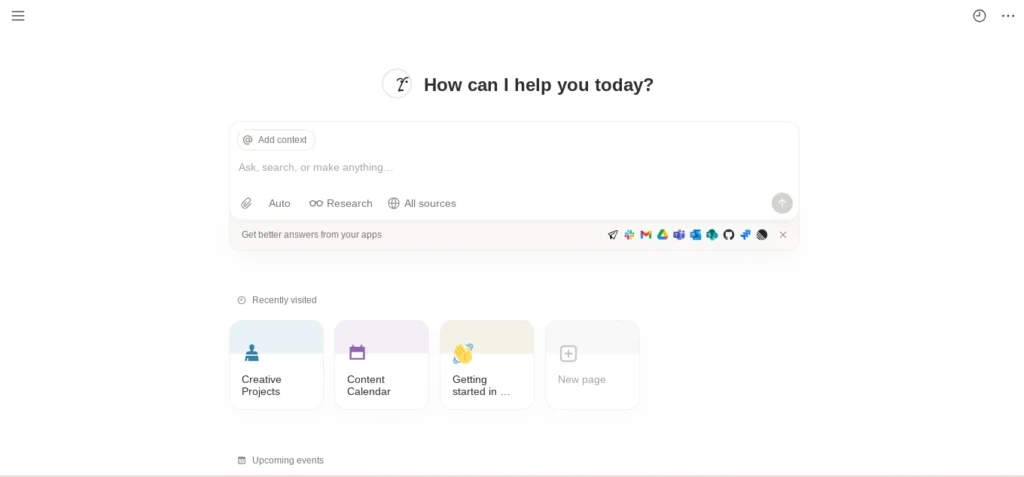
फायदे: Clean interface, team collaboration, templates support.
कमियां: थोड़ा सीखने में समय लगता है।
किसके लिए: Freelancers, bloggers, students.
🔗 Official Site – Notion
जानिए कैसे Notion और Anytype आपके note-taking और task management को आसान बनाते हैं। Productivity बढ़ाने के लिए best choice कौन सी है, यहाँ देखें।
2. Trello – Visual Task Management
Trello “boards” और “cards” system पर काम करता है जो projects को visually manage करना आसान बनाता है।
फायदे: Easy drag & drop, team sharing, free plan available.
कमियां: Advanced features paid version में हैं।
किसके लिए: Teams और small startups.
🔗 Official Site – Trello
3. Slack – Team Communication Tool
Remote work में communication सबसे बड़ी challenge होती है। Slack इस problem को solve करता है — chat, voice call, file sharing सब एक जगह।
फायदे: Fast communication, integrations (Google Drive, Zoom).
कमियां: बहुत सारी notifications distract कर सकती हैं।
किसके लिए: Remote employees aur digital agencies.
🔗 Official Site – Slack
4. RescueTime – Time Tracking Tool
अगर आपको लगता है आपका time phone या browser पर waste हो रहा है, तो RescueTime perfect solution है। ये background में आपके time usage को analyze करता है।
फायदे: Automatic tracking, productivity reports.
कमियां: Offline tracking limited.
किसके लिए: Students aur professionals jinko self-control improve karna hai.
🔗 Official Site – RescueTime
5. Google Drive – Cloud Storage & Collaboration
Files को save, share और access करने के लिए सबसे trusted platform है Google Drive।
फायदे: Free storage (15GB), mobile-friendly, integration with Docs & Sheets.
कमियां: Storage limit जल्दी भर जाता है।
किसके लिए: Sabhi users ke liye — beginners to professionals.
🔗 Official Site – Google Drive
6. ClickUp – Project Management Powerhouse
ClickUp एक all-in-one project management software hai jisme tasks, goals, और deadlines tracking आसान है।
फायदे: 100+ integrations, customizable dashboard.
कमियां: Beginners ke liye थोड़ा complex हो सकता है।
किसके लिए: Startups aur agencies.
🔗 Official Site – ClickUp
7. Forest App – Stay Focused Naturally
Forest app एक unique concept par based है — जब तक आप फ़ोन का उपयोग नहीं करते, एक virtual पेड़ grow होता है। ये gamified focus app है।
फायदे: Focus बढ़ाता है, distraction कम करता है।
कमियां: Limited free version.
किसके लिए: Students aur home workers jinko focus problem hoti hai.
🔗 Official Site – Forest App
🌟 Bonus 3 Tools Worth Trying in 2025
- Zoom – Reliable video meetings for remote teams.
- Evernote – Quick note-taking and document storage.
- Zoho WorkDrive – India-based secure cloud storage for professionals.
👥 कौन सा टूल किसके लिए बेस्ट है?
| User Type | Recommended Tools |
|---|---|
| Freelancers | Notion, Trello, RescueTime |
| Students | Forest App, Google Drive, Notion |
| Office Employees | Slack, ClickUp, Zoom |
| Content Creators | Notion, Evernote, Trello |
ऊपर दिए गए Best Productivity Tools for Remote Working in India 2025 हर user type के लिए perfect हैं — चाहे आप freelancer हों, student या remote employee।
AI tools की मदद से content creation और writing को आसान और तेज़ बनाइए। जानिए कौन से tools 2025 में सबसे effective हैं।
🇮🇳 India-specific Tools aur Internet-friendly Options
भारत में कई users अभी भी low-speed internet ya limited devices par kaam karte हैं। ऐसे users के लिए lightweight aur mobile-friendly tools जैसे Zoho WorkDrive और Google Keep सबसे बेहतर हैं। ये Hindi support aur offline sync भी देते हैं।
⚙️ Productivity बढ़ाने के कुछ Smart Tips
- हर सुबह “Top 3 Priorities” लिखें।
- Pomodoro timer apps का इस्तेमाल करें (जैसे Focus To-Do).
- File naming aur folder system ko simple रखें।
- AI automation tools जैसे Zapier ya Notion AI use करें repetitive tasks ke liye — इससे Best Productivity Tools for Remote Working in India 2025 का effect और भी बढ़ जाता है।
AI agents के जरिए daily workflow और repetitive tasks को automate करें। जानिए कौन से agents आपके productivity level को next level तक ले जाते हैं।
✅ Pros & Cons Summary
| Pros | Cons |
|---|---|
| Work organization आसान | कुछ apps paid हैं |
| Focus बढ़ाने में मदद | Notifications distract कर सकती हैं |
| Time tracking से accountability | Learning curve थोड़ा high |
| Remote collaboration आसान | Multiple tools manage करना पड़ता है |
🎯 निष्कर्ष (Conclusion)
अगर आप भी घर से काम करते हुए “time waste” aur “distraction” जैसी problems face kar rahe hain, तो ये Best Productivity Tools for Remote Working in India (2025) आपकी मदद करेंगे smart aur organized तरीके से काम करने में।
इन apps ko daily routine me use karna शुरू करें — productivity बढ़ेगी aur stress कम होगा।
👉 और ऐसे ही smart digital tools ke updates ke liye visit करें: ToolPilgrim.com
Stay productive, stay smart! 🚀
❓ FAQs –Best Productivity Tools for Remote Working in India 2025

Q1. Remote work के लिए कौन से Best Productivity Tools for Remote Working in India 2025 free हैं?
Ans. भारत में कई लोग low-budget या free options prefer करते हैं। ऐसे users के लिए Trello, Google Drive, Forest App, और Notion का free version काफी है। ये tools basic task management, file storage, और focus tracking provide करते हैं। Free plan me limits होती हैं, लेकिन beginners aur students ke liye ye kaafi effective हैं।
Q2. क्या Best Productivity Tools for Remote Working in India 2025 मोबाइल पर भी काम करते हैं?
Ans. हाँ, ज्यादातर productivity tools Android और iOS दोनों platforms के लिए optimized हैं। जैसे Google Drive aur Forest App mobile-friendly हैं, aur Notion aur Trello ka mobile version bhi smooth experience देता है. इससे users कहीं से भी अपनी tasks, projects aur notes manage कर सकते हैं।
Q3. क्या Best Productivity Tools for Remote Working in India 2025 से डेटा सुरक्षित रहता है?
Ans. ज्यादातर tools cloud-based हैं aur end-to-end encryption provide करते हैं। Google Drive, Notion, और Zoho WorkDrive में strong security protocols हैं। Data safety ke liye hamesha strong passwords, two-factor authentication (2FA), और regular backups maintain करें।
Q4. कौन सा Best Productivity Tools for Remote Working in India 2025 beginners के लिए सबसे आसान है?
Ans. Beginners के लिए Trello aur Google Drive सबसे user-friendly हैं। Drag-and-drop interface aur simple navigation के कारण ये आसानी से सीख सकते हैं। थोड़ा advance करना हो तो Notion aur ClickUp explore किया जा सकता है।
Q5. Best Productivity Tools for Remote Working in India 2025 को effectively इस्तेमाल कैसे करें?
Ans. 1.हर दिन 3-5 top tasks set करें।
2.Pomodoro timer apps जैसे Focus To-Do से time manage करें।
3.Collaboration tools जैसे Slack aur ClickUp team coordination के लिए इस्तेमाल करें।
4.Regularly progress track करें aur reports generate करें (RescueTime)।
5.Low-speed या mobile users के लिए lightweight tools (Google Keep, Zoho WorkDrive) try करें।